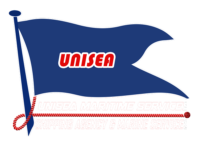Application
• To operate LED or incandescent bulb navigation lights. (19~32VDC Max 60W)
Approval
• Meets ColReg’72 Requirements.
Features
• Each lamp has its own on/off button.
• A number of lamps can be grouped together for simultanious on/off control.
• Spare lamp is automatically activated in case of failure Main lamp.
• Main and back-up power supply indication.
• USB Port to upload configuration.
• Ethernet port to connect to other Mega-Guard operater panels.
• Dimming push-buttons
Versions
There are two versions of the NCLS Mega-Guard system.
The TFT display version and the push-button version.
Both are connected with an I/O Module wich has output for main and spare lamps.
TFT NLCS
• Navigation Light Control System (NCLS)
• 8.4″ TFT screen with 12 corresponding buttons.
Size
• 240x160mm
Mounting
• Flush panel mounting
Support
• Supports up to 48 lamps with 4 I/O Modules
PUSH BUTTON NLCS
• Navigation Light Control System (NLCS)
• Panel with 12 pushbuttons and navigation mast.
Size
• 144x144mm
Support
• Up to 12 lamps with 1 I/O Module.
Mounting
• Flush panel mounting
I/O MODULE
Size
• 127x198x29 mm (WxHxD)
Support
• 12 Navigation lights main output.
• 12 Navigation lights spare output.
• LED or Incandescent Bulb (19~32VDC Max 60W)
Switches
• 12 manual switches with 3 positions: Main lamp On, Remote or Spare lamp On.
• In Remote position the navigation lights are controlled by the NLCS.
Power
• Main power input: 19~32VDC.
• Back-up power input: 19~32VDC.
• Power output: 19~32VDC. (Connects with NLCS)
Wiring
• Connects with 3 or 5 meter long I/O cable to NLCS.
Mounting
• DIN rail mounting
• I/O module needs to be installed in a cabinet.
• The Module needs to be mounted so it can be reached without using tools in order to fulfill class requirements.